Summary
The UX journey of an app to help users create their ideal, sustainable landscape and take the guesswork out of its care. The app was a concept I created for a school project and all deliverables were for learning purposes.
Summary
The UX journey of an app to help users create their ideal, sustainable landscape and take the guesswork out of its care. The app was a concept I created for a school project and all deliverables were for learning purposes.
The problem
Tending to plants has never been my forte, and entering homeownership forced me to tackle lawn care alongside the home’s endless maintenance demands. I wanted an app that would assist me and fellow non-gardeners by boiling down the seemingly complex world of landscaping into an easily manageable activity.
The solution
The journey began with a survey sent out to find tech-savvy homeowners and renters who desire beautiful landscaping and will partake in its upkeep. In-person phone interviews were conducted with survey respondents fitting the intended audience of DIY, potential and current landscapers. All interview participants mentioned that they look for low-maintenance plants and shared a fear that a new plant would end up needing more care than expected. Being able to diagnose problems and remembering when to care for their plants was also a common thread. One participant voiced a desire for scheduled reminders to keep them on top of the task. Their interviews were charted into two user personas, Elegant Erik and Nurturing Nisa.
The research led to the formulation of an app that would help users find native, naturally low-maintenance plants for their garden, troubleshoot plant problems and illnesses, and provide resources for novice gardeners. It would also cross-reference the plants contained in a person’s garden with local weather feeds to create a personalized care calendar showing them when to water, fertilize, or perform general maintenance.

After a competitive analysis of other plant sites and apps was prepared and key features were chosen through the development of user stories, the sitemap was built through card sorting. The card sort helped to create the category names of My Plants, Plant Finder, and Plant Doctor. It also heavily revised how the Care Calendar was treated and what items would be housed in My Plants.
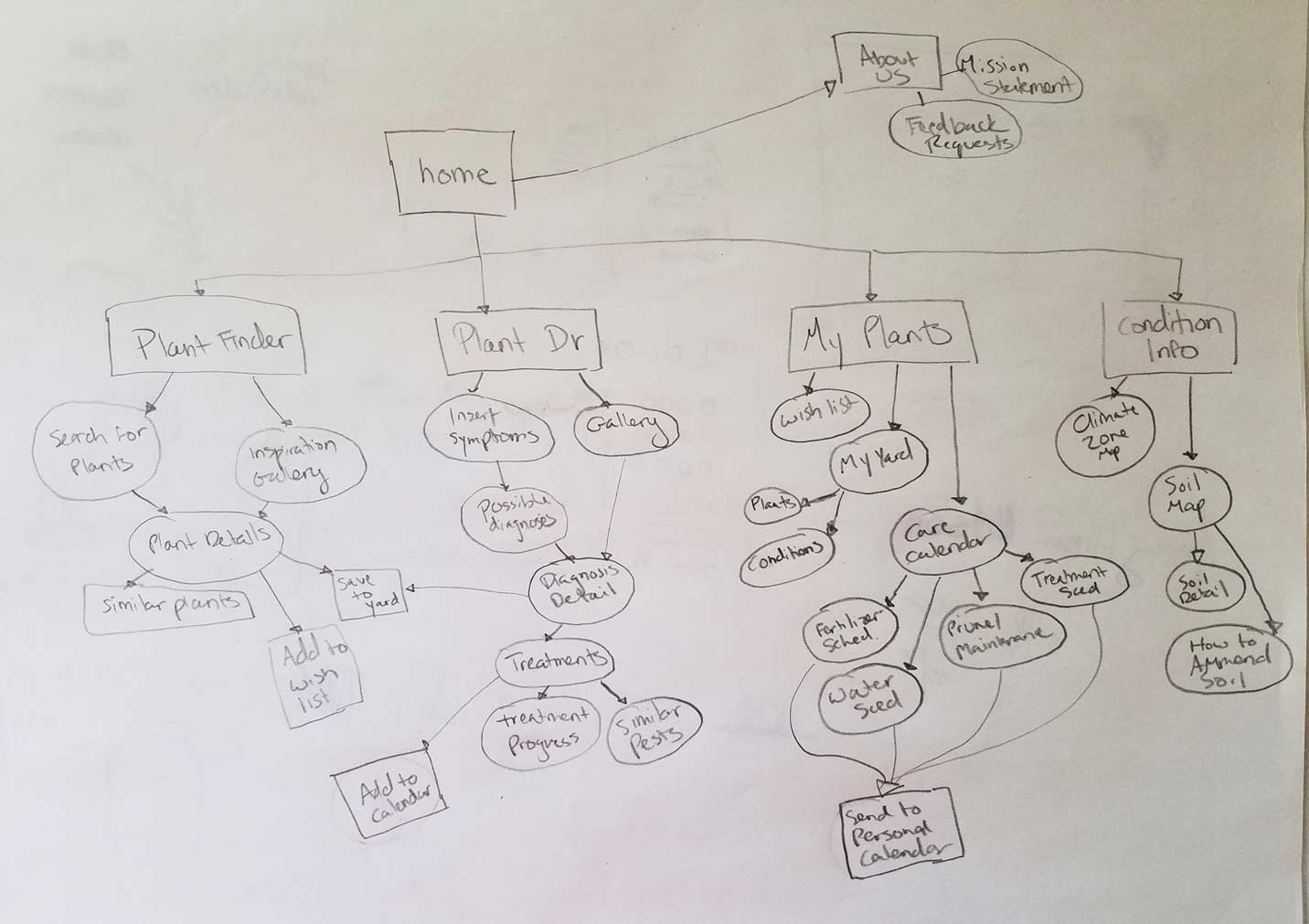
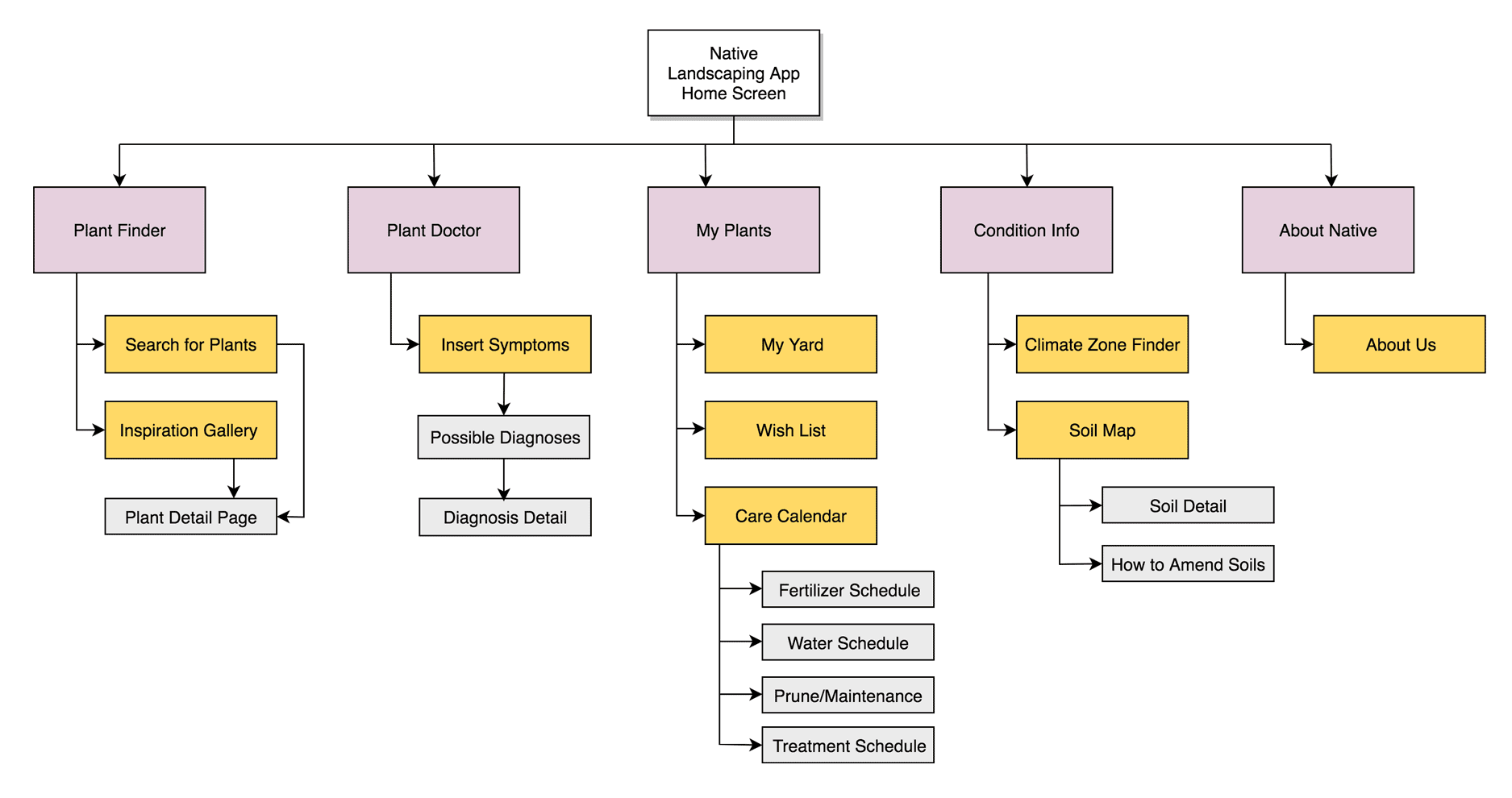
The original sitemap sketch evolved heavily by the time it was drawn digitally. Analyzing how users might operate the app by mocking up user flows led to an additional optimization of the sitemap. The Inspiration Gallery and Disease/Pest Gallery were slated as feature bloat and cut, only to be brought back if requested by users. The former Condition Info category would become integrated into a user’s profile and transformed into a resources section to allow for more useful gardening tips.
After initial wireframe sketches were built using Balsamiq, a reconsideration of time constraints and reexamination of the user flows led to the removal of some features. Instead of being a site with login options, it would start as an app for the initial launch. This change in scope rid the need for login since users’ data for their location, yards, and wishlists wouldn’t need to be stored externally. Allowing users to build plant groupings was dismissed as well, putting the feature on hold pending user demand. The Care Calendar was also reconfigured to be fully automated and based on data. If field tests return with a user’s desire to edit and add calendar entries, the function could be reintegrated.
A portion of the app’s features was built into a prototype using InVision (R.I.P.). The project came to a close at this last step because the UX intensive course ended.